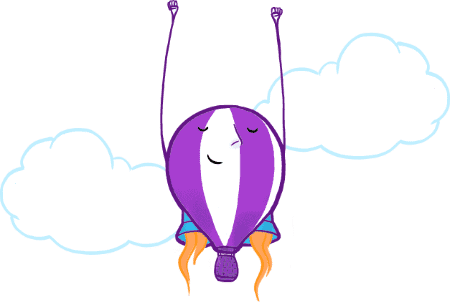Speedrun! Deploying to Fly!
You have an application you want to deploy on Fly? You already know your stuff? Specifically Docker? Good!
If not, head to our hands-on for Docker images or guides for Go and Node applications.
Start your speed run now
- Install Flyctl - you'll need it.
- Sign up/Log in to Fly - run
flyctl auth signupto create an account orflyctl auth loginto log in. - Run
flyctl init- let Fly generate you a name (recommended) or enter one of your own. When asked for a builder, select Image to use a public Docker image, Dockerfile to use your own Dockerfile, or use one of the builtin quick builders for Go, Node, Ruby or Deno code. - Run
flyctl deploy- Fly will deploy your application. - Run
flyctl info- Fly will show you the hostname where your app is deployed. - Run
flyctl open- Fly will open your browser direct it to your app.
Point your browser or other app at that hostname. That's your app running globally.